r2frida 😃
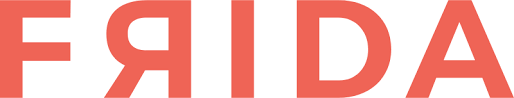 {.pagelogo}
A lot of the examples from this section has been obtained following examples from the youtube video linked below
- > nowsecure/r2frida
{.pagelogo}
A lot of the examples from this section has been obtained following examples from the youtube video linked below
- > nowsecure/r2frida
-
Api documentation can be found on the Frida site
-
You can run js normally by
\. ./path/to/script.js
Tips
Misc tips
-
Use the following syntax to trace. Example:
\dtf write iZi(this was tested against node. Write is the symbol being hooked) -
🚀
afAnalyze function while using r2frida. asciinema -
🚀 Example: Find classname from method asciinema
-
🚀 Example: Interact with an applicaiton asciinema
Load a binary
Attach to a running process
On the host
r2 frida://Twitterr2 frida://<pid>
On the device
r2 frida://<device_id>Twitterr2 frida://<device_id><pid>
Spawn a process
On the host
r2 frida:///bin/lsr2 "frida:///bin/ls -la"supply arguments
On a device
r2 frida://<device_id>//your.package.name
Frida commands
The commands here can be found using
\?or=!when a binary is loaded using frida.
\?Show this help\?VShow target Frida version\/[j] <string|hexpairs>Search hex/string pattern in memory ranges (see search.in=?)-
The regions to be searched can be modied using
e search.in=? -
🚀
\/search in memory. Example: asciinema
-
\/w[j] stringSearch wide string\/v[1248][j] valueSearch for a value honoringe cfg.bigendianof given width-
\e search.in=?r2fridas own search configuration``` Specify which memory ranges to search in, possible values:
perm:--- filter by permissions (default: 'perm:r--') current search the range containing current offset path:pattern search ranges mapping paths containing 'pattern'```
-
\iShow target information-
\iTo make sure that r2 is configured properly, run.\i*
-
\ii[*]List imports-
🚀
\ii*Use this along withe asm.emustr=1to conduct better analysis asciinema
-
\ilList libraries-
Use
\il.to show current location
-
\is[*] <lib>List exports/entrypoints of lib-
Use
.\is*to import all exported symbols of a library as flags
-
-
\isa[*][j] (<lib>) <sym>Show address of symbol-
\isaif exported multiple times with different addresses, all of them are shown -
\isajshows more information in its output. Use~{}to pretty print \ic <class>List Objective-C classes or methods of \<class>-
🚀
\ichelps you analyze classes and methods. asciinema -
In the output for
\ic, the+is for class methods,-for instance methods \ip <protocol>List Objective-C protocols or methods of \<protocol>-
\ipis similar to\icbut for Objective-C protocols \fd[*j] <address>Inverse symbol resolution\fdwill reverse resolve a symbol.\dd[-][fd] ([newfd])List, dup2 or close filedescriptors-
📼
\ddUseful for getting data from STDIN or write STDOUT to a file. Useful for debugging applications that take input from STDIN. Spawn the process for this so that the process is suspended. To resume a suspended process, use\resumevideo \dm[.|j|*]Show memory regions-
🚀
\dmShow memory maps. asciinema -
\dm.Show the map containing the current offset \dma <size>Allocate \<size> bytes on the heap, address is returned\dmas <string>Allocate a string inited with \<string> on the heap-
🚀
\dmasExample of writing strings to the heap asciinema \dmad <addr> <size>Allocate \<size> bytes on the heap, copy contents from \<addr>\dmalList live heap allocations created with dma[s]\dma- (<addr>...)Kill the allocations at(or all of them without param) \dmp <addr> <size> <perms>Change page at \<address> with \<size>, protection \<perms> (rwx)-
\dmpChange page permissions \dpShow current pid-
🚀 Example showing
\dp,\dptand\dr. asciinema \dptShow threads\drShow thread registers (see dpt)\env [k[=v]]Get/set environment variable-
🚀
\envcan be used to manipulate or override environment variables. asciinema \dl libnameDlopen a library-
📼
\dlCan be used to inject libraries. youtube \dl2 libname [main]Inject library using Frida's >= 8.2 new API\dt <addr> ..Trace list of addresses\dt-Clear all tracing\dtr <addr> (<regs>...)Trace register values\dtf <addr> [fmt]Trace address with format (^ixzO) (see dtf?)
Usage: dtf [format] || dtf [addr] [fmt] ^ = trace onEnter instead of onExit + = show backtrace on trace x = show hexadecimal argument i = show decimal argument z = show pointer to string O = show pointer to ObjC object- > 🚀\dtfLets us trace functions, methods etc. asciinema-
\dtfcan be used to trace a symbol, a function, or an address (could be middle of a function). By default it prints backtrace, but can also get values of specified registers.
-
-
\dtSf[*j] [sym|addr]Trace address or symbol using the stalker (Frida >= 10.3.13)-
📼
\dtSfHelpful in tracing a function and any other functions it calls. Solving the RHME3 qualifier whitebox challenge usingdtSf -
.\dtSf* [sym|addr]to save all the output into the radare2 trace sdb. This can then be accessed using thedtcommand. -
\dtSfto only stalk code from the program, and not any other extended libraries, configure\e stalker.in = app \dtS[*j] secondsTrace all threads for given seconds using the stalker\di[0,1,-1] [addr]Intercept and replace return value of address-
\diHighjack program execution \dx [hexpairs]Inject code and execute it (TODO)\dxc [sym|addr] [args..]Call the target symbol with given args-
\dxcCall function by a symbol name or address passing the given arguments. The result can be inspected using r2. video \e[?] [a[=b]]List/get/set config evaluable vars-
\e patch.code=trueCan also be used to patch code dynamically. Followed bywx [something] @ offset
Usage: e [var[=value]]Evaluable vars patch.code = true search.in = perm:r-- search.quiet = false stalker.event = compile stalker.timeout = 300 stalker.in = raw-
\e stalker.event=?
``` Specify the event to use when stalking, possible values:
call trace calls ret trace returns exec trace every instruction block trace basic block execution (every time) compile trace basic blocks once (this is the default)```
-
-
\. scriptRun script \<space\> code..Evaluate Cycript code\eval code..Evaluate Javascript code in agent side-
🚀
\evalExample: asciinema
-
\dcContinue\dbBreakpoints-
🚀
\dbdoes not set a real break point, but instead uses frida probes to suspend when that particular place is reached. asciinema
-
Resources, writeups etc
Spearing data in mobile memory: Building a better R2Frida memory search
Videos
r2con2017 - r2frida /by @mrmacete
r2con2017 - r2frida /by @mrmacete